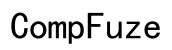The Ultimate Guide to Choosing and Using Cleaner for Game Console Cases
Introduction
Gaming consoles are an essential part of any gamer’s arsenal, but they can collect dust, grime, and fingerprints over time. Keeping your console case clean not only enhances its appearance but also helps in maintaining its performance. A clean console ensures proper ventilation, preventing overheating issues. Cleaning your game console case might seem like a simple task, but there's a right way to do it to avoid damage.

Why Clean Your Game Console Case?
Cleaning your game console case is more important than you might think. Dust and dirt can accumulate in the vents and other openings, potentially leading to overheating. The physical cleanliness of the device can also affect its performance; for instance, dust can interfere with the buttons and ports. Moreover, a clean console is more visually appealing, enhancing your overall gaming setup.
A poorly maintained console could lead to long-term issues. Overheating from clogged vents can shorten the lifespan of internal components, causing lagging and unwanted shutdowns. Therefore, regular cleaning is vital. Understanding the reasons behind cleaning can motivate you to make it a consistent practice.

Selecting the Right Cleaner for Your Game Console Case
Choosing the right cleaner for your game console case involves a few considerations. Not every cleaning product is suitable for electronic devices. Some might be too abrasive, leading to scratches or discoloration. It’s crucial to select a product designed specifically for delicate surfaces.
Look for cleaners that are alcohol-free and labeled as safe for electronics. You can find dedicated screen and device cleaners that are gentle yet effective. Additionally, microfiber cloths are excellent for wiping down surfaces without leaving lint or scratches. Checking reviews and recommendations is also helpful to ensure you’re investing in a reliable product.
Best Cleaning Products for Game Console Cases in 2024
In 2024, several cleaning products have stood out in terms of effectiveness and safety for game console cases. Here are a few top choices:
-
iCloth Screen Cleaning Wipes: These wipes are alcohol-free and come pre-moistened, making them perfect for quick and effective cleaning of your console.
-
Whoosh! Screen Cleaner Kit: Known for its non-toxic formula, this cleaner can handle tough grime without harming your device.
-
OXO Good Grips Electronics Cleaning Brush: This brush allows you to get into vents and other tight spots, ensuring a comprehensive clean.
-
AmazonBasics Microfiber Cleaning Cloths: These cloths are excellent for surface cleaning, providing a scratch-free shine.
Using trusted products ensures that your console gets the care it deserves without risk of damage.
Step-by-Step Guide to Cleaning Your Game Console Case
Preliminary Steps: Powering Down and Unplugging
Before beginning, always make sure your game console is powered down and unplugged. This precaution prevents any risk of electrocution and ensures you don’t accidentally damage the internal components.
Tools You'll Need: Cloth, Brushes, Compressed Air
Gather your cleaning tools: a microfiber cloth, an electronics-safe brush (like the OXO Good Grips Electronics Cleaning Brush), and a can of compressed air. These tools will help you perform a thorough cleaning.
Cleaning the Exterior: Removing Surface Dirt
- Start by wiping the console’s surface with a dry microfiber cloth, removing dust and loose particles.
- Apply a small amount of your chosen cleaner to the cloth, never directly to the console. Wipe down the console again, focusing on dirty spots.
- Use the compressed air to blow out any dust in the vents and crevices. Hold the can upright to avoid spraying liquid propellant.
Deep Cleaning: Getting into Grooves and Vents
- Use the electronics cleaning brush to scrub the vents gently. This step is crucial for removing build-up that can obstruct airflow.
- For the buttons and ports, use a Q-tip dipped in the cleaning solution. This method helps get into tight areas without causing any damage.
Reassembly and Final Touches
- Once cleaning is complete, allow the console to air dry for a few minutes.
- Reassemble any parts you might have detached (faceplates, etc.).
- Wipe the console one last time with the microfiber cloth to remove any smudges.
Following these steps will keep your console in top shape, both in appearance and functionality.
Long-Term Maintenance and Preventive Tips
To maintain your console's cleanliness long-term, adopt these preventive practices:
- Keep your gaming area dust-free by periodically cleaning surfaces and using an air purifier.
- Cover your console when not in use, especially if you live in a dusty environment.
- Avoid eating and drinking near your console to prevent accidental spills.
- Perform a light cleaning session once a month, focusing on the vents and surface.
By incorporating these habits, you’ll ensure your console remains clean and performs optimally over its lifetime.
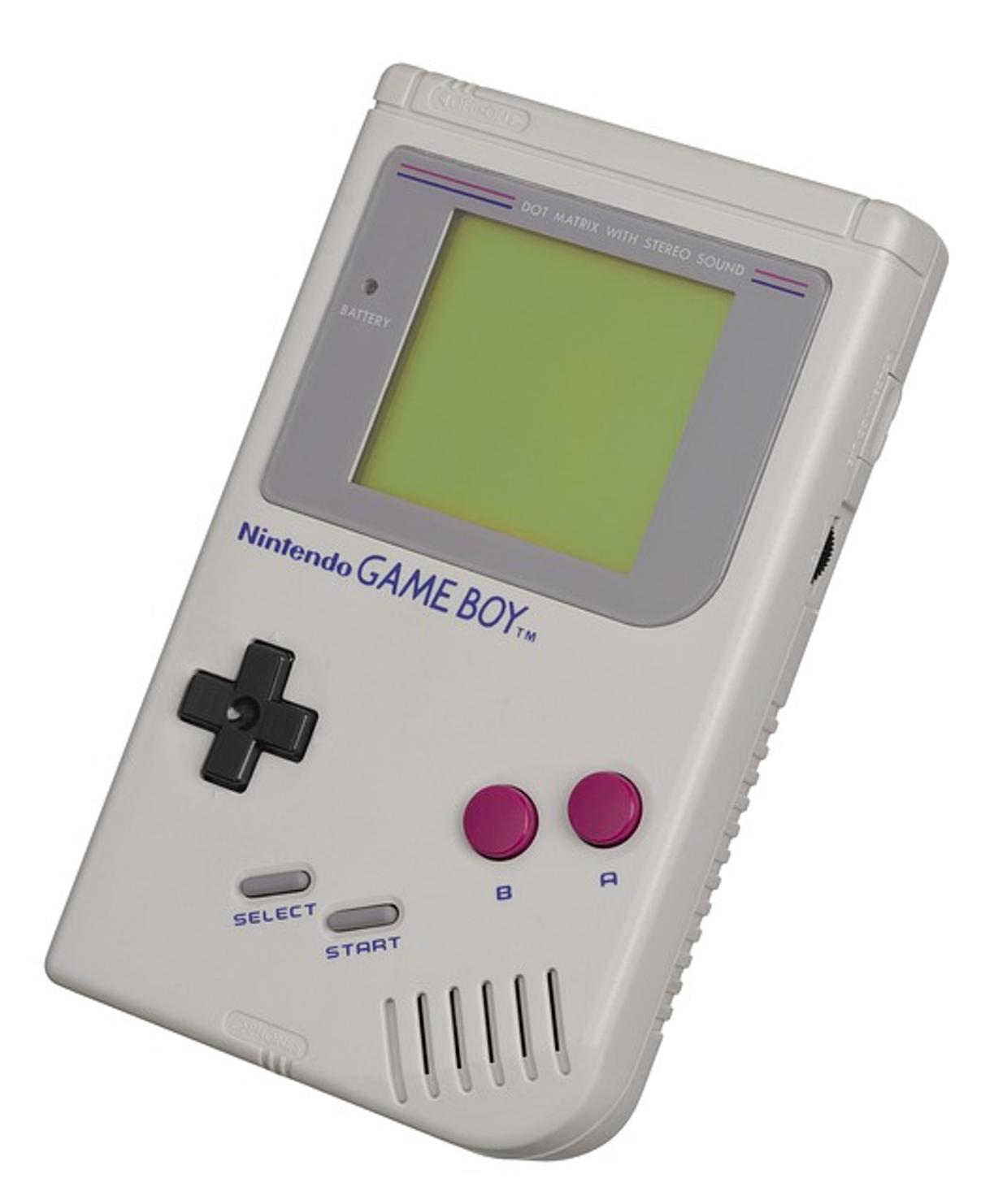
Common Mistakes to Avoid
- Using harsh chemicals: Avoid products containing ammonia or alcohol.
- Directly spraying cleaner on the console: Always apply to a cloth first.
- Skipping the unplugging step: Always power down and unplug to prevent damage.
Avoiding these common mistakes will help you keep your console in pristine condition without any mishaps.
Conclusion
Maintaining a clean game console case is integral to its longevity and performance. By selecting the right products and following the proper cleaning steps, you can keep your console in pristine condition. Incorporate preventive measures into your routine to reduce the need for frequent deep cleanings. A well-maintained console provides a better gaming experience and fewer performance issues.
Frequently Asked Questions
What should I avoid when cleaning my game console case?
Avoid using harsh chemicals, overly wetting the cleaning cloth, and neglecting to power down and unplug the device before cleaning.
How often should I clean my game console case?
A light cleaning once a month is usually sufficient, but perform a deep clean at least every three to six months.
Can I use household cleaners on my game console case?
Household cleaners are generally too harsh for delicate electronic surfaces. Always use cleaners specifically designed for electronics.