HP LaserJet Pro MFP 3101fdw Wireless All-in-One Printer with Auto-Duplex, Black & White, 35 ppm. Perfect for Office Use and Enhanced Data Security, Ideal for Small Teams
- Connectivity Technology USB, Ethernet
- Printing Technology Laser
- Special Feature Auto-Duplex
- Color white
- Model Name LaserJet Pro
- Printer Output Monochrome
- Max Printspeed Monochrome 35
- Item Weight 29 Pounds
- Product Dimensions 16.5"D x 12.3"W x 15.7"H
Discover the perfect all-in-one solution for small teams! Our printer meets all your needs by offering professional-quality black & white prints, scans, copies, and even fax capabilities. With auto 2-sided printing and an automatic document feeder, you can handle tasks quickly and efficiently, making it ideal for teams of up to 7 people.
Enjoy blazing fast print speeds of up to 35 pages per minute. Stay effortlessly connected with intelligent Wi-Fi that ensures a reliable connection, plus built-in Ethernet and Bluetooth for versatile device compatibility. Your data stays protected with customizable security settings from HP Wolf Pro Security.
Print from any device, anywhere, whether it's a mobile phone, PC, or tablet, and support a wide range of platforms including Microsoft, Mac, AirPrint, Android, and Chromebook. Connect your printer to Alexa for handy notifications and easy reordering of ink. Alexa can even print your shopping lists and crosswords with simple voice commands. Don't miss out on this comprehensive, secure, and smart printing solution!
Discover the versatility and efficiency of the HP LaserJet Pro MFP 3101fdw, a wireless black & white all-in-one laser printer designed to handle all your office needs.
Features:
Functionality: This printer excels at printing, scanning, copying, and faxing high-quality black & white documents and reports, making it ideal for small teams of up to 7 people. Speed: Enjoy super-fast print speeds of up to 35 pages per minute, ensuring you never waste time on large print jobs. Auto-Duplex and ADF: Features automatic two-sided printing and an auto document feeder, enhancing productivity for quick scanning and copying tasks. Connectivity: Stay connected effortlessly with intelligent Wi-Fi that ensures a stable connection. Also supports USB, Ethernet, and Bluetooth. Compatible with Microsoft, Mac, AirPrint, Android, Chromebook, and more. Security: Safeguard your data with HP Wolf Pro Security, offering customizable settings to keep your printer and information secure. Mobility: Print seamlessly from any mobile device, PC, or tablet, ensuring you are always ready to produce needed documents on the go. Smart Integration: Connects to Alexa for smart reordering of ink and voice-activated printing of items like shopping lists and crosswords.
Elevate your office productivity and security with the HP LaserJet Pro MFP 3101fdw, a seamless solution for all your document management needs.
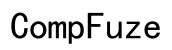




Customer Insights
Excellent print quality with sharp and clear copies.
Prints almost 40 sheets per minute, saving time on large print jobs.
Smaller footprint and modern design make it more appealing for home or office use.
Setup is quick and easy, including Wi-Fi connectivity.
Can print both sides of a page automatically, adding convenience.
Some users found it reliable and efficient for their office needs.
Wireless feature enhances convenience, especially compared to older models.
Faster first page print speed, which improves efficiency in an office setting.
Multiple reports of the screen going black and becoming unresponsive.
Advertised as duplex scan/copy but requires manual intervention.
Issues with paper jams, feeder malfunctions, and fragile components reported.
Automatic Document Feeder (ADF) stopped working for some users.
Several reports of the printer failing within months of purchase.
Some users experienced issues with the device not powering on or screen problems.
Several users had to replace the printer due to consistent issues.
Some users found the printer to be noisy during operation.