Logitech Wave Keys Wireless Ergonomic Keyboard with Cushioned Palm Rest and Easy-Switch, Compact for Multi-OS, Perfect for Office Use. Ideal for Comfort and Natural Typing
- Compatible Devices Laptop
- Connectivity Technology Bluetooth
- Keyboard Description Membrane
- Recommended Uses For Product Office
- Special Feature Wrist Rest
- Color Off White
- Number of Keys 101
- Style 2023 Model
- Product Dimensions 14.8"L x 8.62"W x 1.18"H
Discover Ultimate Comfort with Wave Keys Ergonomic Keyboard
Experience the unparalleled benefit of a compact design with Wave Keys. Its smaller size brings your mouse closer, allowing for a more natural shoulder position and reducing strain compared to full-sized keyboards. The wavy design ensures your hands, wrists, and forearms are perfectly aligned, letting you type in comfort all day long.
Enjoy enhanced support through the cushioned palm rest with memory foam, providing all-day wrist relief. Customize your experience with the Logi Options+ App, setting up shortcuts that save time and maximize efficiency. Designed and approved by leading ergonomists, the Wave Keys Ergonomic Keyboard is a smart choice for comfort and functionality.
Easily switch between your laptop, tablet, and phone with Bluetooth or the Logi Bolt Receiver. Plus, benefit from up to 3 years of battery life. For the complete ergonomic setup, pair it with the Lift Vertical Ergonomic Mouse. Made with post-consumer recycled plastic, Wave Keys is also certified carbon neutral, making it a thoughtful choice for you and the environment.
Experience Ultimate Comfort with the Logitech Wave Keys Wireless Ergonomic Keyboard in Off White
Introducing the Logitech Wave Keys Wireless Ergonomic Keyboard, designed to enhance your typing experience with comfort and efficiency.
Key Features:
- Compact Keys: The compact size keeps your mouse closer, promoting a more natural shoulder position and reducing strain.
- Ergonomic Design: The wavy design positions your hands, wrists, and forearms naturally, making typing all day long more comfortable.
- Cushioned Palm Rest: A memory foam palm rest provides additional wrist support, reducing pressure and enhancing comfort.
- Personalization with Logi Options+ App: Customize your keyboard experience by choosing shortcuts that help streamline your work.
- Versatile Connectivity: Switch effortlessly between devices using Bluetooth or the Logi Bolt Receiver. Compatible with Windows, Mac, iPadOS, and ChromeOS.
- Durability and Sustainability: Features certified post-consumer recycled plastic, making it an eco-friendly choice.
Product Metrics:
- Brand: Logitech
- Compatible Devices: Laptop
- Connectivity Technology: Bluetooth
- Keyboard Description: Membrane
- Recommended Uses: Office
- Special Feature: Wrist Rest
- Color: Off White
- Number of Keys: 101
- Style: 2023 Model
- Dimensions: 14.8"L x 8.62"W x 1.18"H
Enhance your workday and enjoy a comfortable, efficient typing experience with the Logitech Wave Keys Wireless Ergonomic Keyboard. Streamline your workflow and reduce physical strain effortlessly.
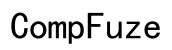




Customer Insights
The ergonomic design with cushioned palm rest provides a comfortable typing experience.
Its small form factor makes it a great space-saving option for desks.
Seamless connection via Bluetooth and Easy-Switch functionality for multiple devices.
Keys are smooth and not too loud, offering a pleasant typing sound.
Effective design to alleviate strain for users with carpal tunnel or similar conditions.
Users report frequent connectivity and functionality issues.
Some find the keyboard too small and cramped, especially compared to other models.
Lacks certain features like a caps lock indicator and a complete set of keys.
Issues such as receiving previously used or damaged products have been reported.
Some users find the ergonomics uncomfortable or hard to get used to.