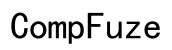Can My Computer Run Baldur's Gate 3?
Introduction
Baldur's Gate 3 is one of the most anticipated RPGs, combining a captivating story with immersive gameplay. As a gamer, you might be wondering if your current computer setup can handle this masterpiece. We will guide you through everything you need to know to determine if your machine has what it takes. By following this guide, you'll learn about the game's system requirements, how to check your computer's specs, and tips for upgrading and optimizing performance.

Minimum and Recommended System Requirements
Understanding the system requirements for Baldur's Gate 3 is crucial. The game has both minimum and recommended specifications, which can be the deciding factor on whether you'll enjoy a seamless experience or encounter performance issues.
Minimum System Requirements
- OS: Windows 7 SP1 64-bit
- Processor: Intel i5-4690 / AMD FX 4350
- Memory: 8 GB RAM
- Graphics: NVIDIA GTX 780 / AMD Radeon R9 280X
- DirectX: Version 11
- Storage: 150 GB available space
Recommended System Requirements
- OS: Windows 10 64-bit
- Processor: Intel i7 8700K / AMD Ryzen 5 3600
- Memory: 16 GB RAM
- Graphics: NVIDIA GTX 2060 Super / AMD RX 5700 XT
- DirectX: Version 11
- Storage: 150 GB available space
Meeting the minimum requirements will allow the game to run, but for an optimal experience, aim for the recommended settings.

How to Check Your Computer’s Specifications
Once you know what's required, the next step is checking your computer’s current specifications. Here’s a quick way to do it:
- For Windows Users:
- Press
Windows + R, typedxdiag, and press Enter. -
The DirectX Diagnostic Tool will open. You can find your processor, memory, and graphics card details here.
-
For Mac Users:
- Click the Apple icon in the top left corner and select
About This Mac.
This will provide necessary details like your OS version, processor, memory, and graphics setup. Write these down for comparison in the next step.
Comparing Your PC Against Baldur's Gate 3 Requirements
With your computer's specifications in hand, it's time to compare them with the game's requirements to see if you need any upgrades.
- Processor: Does your CPU match or exceed the minimum or recommended specs?
- Memory: Do you have at least 8 GB of RAM for minimum gameplay, or 16 GB for the best experience?
- Graphics Card: Is your GPU compatible, or do you need an upgrade?
- Storage Space: Ensure your hard drive has at least 150 GB of free space.
If your system meets or surpasses the recommended specs, you’re in good shape. If not, consider what to upgrade next.
Upgrading Your PC to Meet the Requirements
If your current setup falls short, upgrading is your next move. Here’s a simple guide:
- Upgrade Your RAM:
-
If you have less than 8 GB, purchasing additional RAM sticks is essential.
-
Improve Your Graphics Card:
-
Graphics cards can be expensive, but they drastically improve gaming performance. Consider mid-range options if budget-constrained.
-
Upgrade Your Processor:
-
CPU upgrades can be complex and might require a new motherboard. Research compatibility before purchasing.
-
Storage:
- Switch to SSD if you’re still using an HDD. This will speed up your game load times significantly.
Proper research and a compatibility check with your system are crucial before upgrading.
Performance Optimization Tips for Baldur's Gate 3
Even with hardware that meets the requirements, optimizing your PC’s settings can enhance gameplay:
- Update Drivers:
-
Ensure your graphics card driver is the latest version.
-
Adjust In-Game Settings:
-
Lowering settings like texture quality, shadows, and anti-aliasing can improve performance without a massive drop in visual quality.
-
Close Background Applications:
-
Close unused applications to free-up CPU and memory resources.
-
Adjust Power Settings:
-
Set your computer to high performance in the control panel for better gaming performance.
-
Regular Maintenance:
- Keep your system dust-free to improve cooling and prevent overheating.

Conclusion
Determining whether your computer can run Baldur's Gate 3 involves checking your specs against the game's requirements and possibly upgrading your hardware. With the right setup and optimization, you can immerse yourself in this incredible RPG without hassle. We hope this guide has provided the clarity needed to fully prepare for your adventure.
Frequently Asked Questions
What are the minimum system requirements for Baldur's Gate 3?
The minimum requirements include Windows 7 SP1 64-bit, Intel i5-4690 processor, 8 GB RAM, NVIDIA GTX 780 graphics, DirectX 11, and 150 GB storage.
How can I upgrade my PC to run Baldur's Gate 3 smoothly?
Identify components below the recommended specs, and consider upgrading the RAM, graphics card, processor, or switching to an SSD for better performance.
What should I do if my computer doesn’t meet the requirements?
Consider upgrading crucial components like RAM and graphics card, or adjust in-game settings to lower values to improve performance.