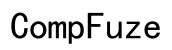How to Use an MP3 Player in 2024
Introduction
MP3 players remain a popular choice for music enthusiasts who want a dedicated device for listening to their favorite tunes. They offer excellent sound quality, portability, and ample storage for countless songs. Whether you're new to MP3 players or need a refresher, learning how to use them effectively can enhance your listening experience. This guide covers everything you need to know, from understanding your device to troubleshooting common issues.

Understanding Your MP3 Player
Before diving into how to use an MP3 player, it’s essential to understand what these devices offer. MP3 players come in various shapes, sizes, and capabilities. Some have large screens, while others are more compact. Key features typically include:
- Storage Capacity: Ranges from a few gigabytes to several hundred gigabytes, allowing storage of thousands of songs.
- Audio Formats: Most MP3 players support multiple audio formats such as MP3, WAV, FLAC, among others.
- Battery Life: Depending on the model, battery life can vary significantly. Some devices offer up to 40 hours of playback time.
- Additional Features: Advanced models may include Bluetooth connectivity, FM radio, and voice recording.
Knowing these features helps you utilize your MP3 player to its fullest potential. Understanding your device's capabilities is the first step toward the setup process.
Setting Up Your MP3 Player
Setting up your MP3 player is straightforward but crucial for optimal performance. Follow these steps:
-
Charge Your Device: Plug your MP3 player into a power source using the provided USB cable. Charge it fully before using it for the first time.
-
Install Necessary Software: Some MP3 players require you to install specific software on your computer for music transfer and device management. Refer to your device's manual for detailed instructions.
-
Connect to Wi-Fi (if applicable): For models with Wi-Fi capability, connect to a network to download updates and access streaming services.
Once your MP3 player is charged and set up, the next step is transferring your music.
Transferring Music to Your MP3 Player
Transferring music to your MP3 player can be easy if you follow these structured steps:
-
Connect to Your Computer: Plug your MP3 player into your computer using the USB cable.
-
Open Your Music Library: Use a media player like iTunes or Windows Media Player, or navigate directly to your music folders.
-
Drag and Drop Music Files: Select the music files you want to transfer and drag them to your MP3 player's folder. Ensure your files are in compatible formats like MP3, WAV, or FLAC.
-
Use Syncing Software: If your MP3 player includes custom syncing software, follow the instructions to transfer music. This software often offers additional options like creating playlists and organizing your music.
-
Eject Your Device Safely: Before unplugging your MP3 player from your computer, make sure to eject it safely to avoid data corruption.
With your music transferred, you're ready to explore your MP3 player's interface.

Navigating Your MP3 Player Interface
Navigating different MP3 player interfaces can vary, but most share some common elements. Here’s a general guide:
-
Home Screen: The first screen you’ll see, which usually displays options like Music Library, Settings, and sometimes additional apps.
-
Music Library: Access your music collection, sorted by artists, albums, genres, or playlists. Use the search function to find specific songs quickly.
-
Now Playing Screen: When a song is playing, use this screen to view track details, adjust volume, and skip to the next or previous track.
-
Settings Menu: Customize your device settings, including sound quality, display brightness, and language preferences. Advanced models may offer equalizer settings and Bluetooth pairing options.
Exploring your device's interface ensures you can effortlessly find and play your favorite tracks.
Advanced Tips and Tricks
To maximize your MP3 player experience, try these advanced tips:
- Create Playlists: Organize songs into playlists for different moods and activities.
- Utilize Equalizer Settings: Adjust audio settings to enhance sound quality according to personal preferences.
- Experiment with Accessories: Use high-quality headphones for better sound, or invest in a portable speaker for on-the-go listening.
- Keep It Updated: Regularly check for firmware updates to ensure your MP3 player runs smoothly and includes the latest features.
These tips will help you get the most out of your MP3 player and enjoy your music library even more.
Troubleshooting Common Issues
Even the best MP3 players can encounter issues. Here are some solutions for common problems:
-
MP3 Player Won’t Turn On: Charge your device fully and try resetting it by holding down the power button for 10-15 seconds. If this fails, consult the user manual for additional reset options.
-
Not Recognized by Computer: Ensure your USB cable and ports are functioning. Try connecting to a different USB port or computer. Update your device and computer drivers if needed.
-
File Transfer Errors: Check that your music files are in a compatible format and your MP3 player has sufficient storage space. Restart both your computer and MP3 player and try the transfer again.
Understanding these troubleshooting steps can save you time and frustration, keeping your MP3 player in peak condition.

Conclusion
Mastering the use of your MP3 player can significantly enhance your music listening experience. From understanding and setting up your device to transferring music and troubleshooting issues, this guide provides a comprehensive overview. Embrace the convenience and enjoyment that comes with a well-utilized MP3 player.
Frequently Asked Questions
How do I transfer music from my computer to my MP3 player?
Connect your MP3 player to your computer using the USB cable. Open your music library, select the tracks you want to transfer, and drag them to your MP3 player's folder. Ensure your files are in compatible formats like MP3, WAV, or FLAC.
What should I do if my MP3 player won’t turn on?
First, charge your device fully. If it still doesn’t turn on, reset it by holding down the power button for 10-15 seconds. Consult the user manual for additional troubleshooting steps if needed.
Can I use Bluetooth headphones with my MP3 player?
Yes, if your MP3 player supports Bluetooth connectivity, you can pair it with Bluetooth headphones. Navigate to the Bluetooth settings on your MP3 player and follow the prompts to connect your headphones.