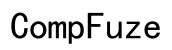Can You Play CDs on Xbox Series X? Everything You Need to Know
Introduction
The Xbox Series X has gained immense popularity for its advanced gaming capabilities and immersive experience. As gaming consoles continue to evolve, users are beginning to explore other functionalities, like whether this device can play CDs. So, can you play CDs on Xbox Series X? This blog will provide you with all the details you need about the media capabilities of your Xbox Series X, the alternatives for CD playback, and ways to enhance your overall media experience.

Understanding Xbox Series X Media Capabilities
The Xbox Series X is designed primarily as a gaming console, but it offers a comprehensive media experience. The system boasts a built-in 4K Blu-ray player, allowing you to enjoy high-definition movies right from your console. Additionally, it supports a wide range of digital streaming services, enabling users to access an extensive library of content from platforms such as Netflix, Amazon Prime, and Disney+.
However, it’s essential to dive deeper into what this console can and cannot do regarding various media formats. As we move to the next section, we will tackle the main topic of whether the Xbox Series X can play CDs, and if not, what alternatives and solutions are available for CD playback.

Playing CDs on Xbox Series X
Unfortunately, the Xbox Series X does not natively support the playback of standard audio CDs. While this might be surprising to some users, the primary focus of the Xbox Series X is gaming and digital media streaming. The absence of this feature can be attributed to the trends towards digital media and the declining use of physical media formats such as CDs.
That said, users looking to play their favorite music CDs on the Xbox Series X need not lose hope. There are a few ways to integrate your music collection into your gaming and media experience. Here are some alternatives:
-
Rip CDs to Digital Format: One effective way to play music from CDs is by ripping the tracks to a digital format like MP3. You can use software on your PC to convert your CDs into digital files, then transfer these files to a USB drive. Once you plug the USB drive into your Xbox Series X, you can use media player apps to play your music.
-
Streaming Services: Platforms such as Spotify or Apple Music provide vast musical libraries and can be accessed directly from your Xbox Series X. This is a convenient method for those who have migrated their music preferences to digital platforms.
-
Network Streaming: Another option is to set up a home network that allows you to stream music from your computer or another device to your Xbox. Some apps available for Xbox can facilitate this process, making it easy to access your music library wirelessly.
Now that we have discussed the limitations and possibilities of playing CDs on your Xbox Series X, let’s explore other media options and enhancements available to you.
Alternatives for CD Playback
Ripping CDs to digital files, leveraging streaming services, or using network streaming are the primary alternatives. Here’s a closer look at each:
-
Using USB Drives for Music: Ripping music from CDs to a USB drive is straightforward. Once transferred, simply plug the USB into your Xbox Series X, and you’re ready to enjoy your playlist via a USB media player.
-
Subscription-Based Streaming Services: Services like Spotify offer free versions with ads and premium versions without ads. Having a premium subscription also provides additional features like offline listening.
-
Media Server Software: Using software like Plex, you can turn your PC into a media server and stream music, videos, and other files directly to your Xbox Series X.
These alternatives ensure that even though you can’t play CDs directly, your gaming console remains an all-around entertainment hub.
Enhancing Your Media Experience on Xbox Series X
To get the most out of your Xbox Series X, integrating various media functionalities can enhance your experience beyond gaming. Here are some tips:
-
Use Quality Headphones or Speakers: The quality of your audio setup can significantly affect your media experience. Invest in good quality headphones or surround sound speakers for an immersive experience.
-
Explore New Streaming Apps: Xbox Series X supports a rich variety of streaming apps beyond just music and movies. Discover apps for cooking shows, documentaries, podcasts, and more to enrich your media library.
-
Optimize Wi-Fi for Streaming: A strong and stable Internet connection is crucial for a seamless streaming experience. Making sure your console is connected to a reliable Wi-Fi or using an Ethernet cable can reduce lag and buffering issues.
-
Utilize the Media Remote: The Xbox Series X media remote is an excellent accessory that makes navigating through your media apps more intuitive and convenient.
-
Customize Your Dashboard: Organize your apps and games for easier access. Pin your favorite streaming services to the home screen for quick and easy access.
Maximizing these features can considerably elevate your Xbox Series X’s entertainment quotient beyond just gaming.

Conclusion
While the Xbox Series X cannot play standard audio CDs directly, its extensive media capabilities ensure that you are not missing out on your favorite tunes. With alternatives like ripping CDs to USB, using streaming services, and network streaming, the console proves itself to be a versatile entertainment system.
Frequently Asked Questions
Can the Xbox Series X play audio CDs directly?
No, the Xbox Series X does not support the playback of standard audio CDs directly. However, users can rip CDs to digital formats and play them via USB or use streaming services.
What other media formats are supported by Xbox Series X?
The Xbox Series X supports various media formats, including 4K UHD Blu-rays, standard Blu-rays, DVDs, and digital media files through USB or streaming apps. It also supports numerous streaming services.
Are there any third-party solutions for playing CDs on Xbox Series X?
Third-party solutions are limited, but users can rip CDs onto a PC and transfer the files to an Xbox-compatible media format, or use network streaming apps to play music stored on other devices.