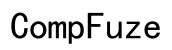How to Secure Your Computer from Black Hat Hackers
Introduction
Cybersecurity threats continue to evolve, with black hat hackers employing increasingly sophisticated techniques to breach computer systems. Individuals and organizations alike face these threats daily, making it crucial for everyone to understand how to protect their digital assets. This blog post aims to provide actionable steps and best practices to secure your computer from black hat hackers.

Understanding Black Hat Hackers
Black hat hackers are cybercriminals who exploit vulnerabilities in computer systems for malicious purposes. Unlike white hat hackers, who identify and fix security flaws, black hat hackers seek to profit from illegal activities such as data theft, financial fraud, and system disruption. Understanding their motives and methods helps in formulating effective defenses against their attacks. Common tactics include phishing, malware distribution, and exploiting weak passwords. Awareness of these methods enables proactive measures against potential threats posed by black hat hackers.
Basic Security Practices
Securing your computer starts with basic security practices that form the foundation of a robust defense strategy:
- Use Strong Passwords: Create complex passwords with a mix of letters, numbers, and special characters. Avoid common passwords and update them regularly.
- Enable Two-Factor Authentication (2FA): This adds an extra layer of security by requiring a second form of identification.
- Regular Software Updates: Ensure your operating system and applications are always updated to the latest versions.
- Secure Physical Access: Lock your computer when not in use and restrict access to trusted individuals.
- Limit User Permissions: Use separate accounts with limited permissions for daily tasks and only use admin access when necessary.

Enhancing Software and OS Security
Beyond basic practices, enhancing software and OS security is crucial to fend off black hat hackers. Employing advanced security settings and trusted security software can significantly bolster your defenses.
- Use Advanced Security Settings: Enable built-in security features such as firewalls, encryption, and automatic updates.
- Install Trusted Security Software: Employ reputable anti-virus, anti-malware, and firewall programs.
- Configure Privacy Settings: Adjust settings to limit data sharing and minimize exposure of sensitive information.
- Application Whitelisting: Only allow trusted applications to run on your system.
- Remove Unneeded Software: Uninstall any software or applications you no longer use to reduce potential vulnerability points.
Network Security Measures
Network security is essential to protect both your system and the information it transmits. Implementing robust network security measures can deter black hat hackers from infiltrating your system.
- Use a Secure Router: Ensure your router has a strong password and WPA3 encryption enabled.
- Regularly Update Router Firmware: Keep your router firmware up to date to address vulnerabilities.
- Disable WPS: Wi-Fi Protected Setup (WPS) can be a weak link, allowing easy access to your network.
- Set Up a Guest Network: Isolate guests from your primary network to limit access to your devices.
- VPN Usage: Use a virtual private network (VPN) to encrypt your internet connection and protect your data from prying eyes.
Good Browsing Habits
Adopting good browsing habits is vital to reduce the risk of falling victim to online threats. Practicing safe browsing can protect you from various tactics employed by black hat hackers.
- Avoid Suspicious Links: Don’t click on links in unsolicited emails or messages.
- Use Secure Websites: Look for HTTPS in the URL to ensure the website encrypts your data.
- Avoid Public Wi-Fi: Public networks are often insecure. Use a VPN if you must connect.
- Clear Cookies and Cache Regularly: Reduces the risk of data leaks and improves privacy.
- Install Browser Security Extensions: Tools like ad-blockers and anti-tracking extensions add an extra layer of security.
The Role of Antivirus and Anti-Malware Software
Reliable antivirus and anti-malware software is essential for securing your computer from black hat hackers. These programs provide continuous monitoring and real-time protection against myriad threats.
- Continuous Monitoring: These programs continuously scan for and mitigate threats.
- Real-Time Protection: Identifies and blocks malicious activities as they happen.
- Automatic Updates: Regular updates ensure new threats are promptly addressed.
- Regular Scans: Perform scheduled scans to identify and eliminate potential threats.
Data Backup and Recovery
Data backup and recovery strategies are critical to mitigate the impact of a cyberattack. Ensuring you have a reliable backup and a plan to recover data can save you in the event of an attack.
- Regular Backups: Schedule regular backups of important data to an external drive or cloud storage.
- Automated Backup Solutions: Use automated tools to ensure consistent backups without manual intervention.
- Test Recovery Procedures: Regularly test data recovery processes to ensure they work as expected.
- Versioning: Keep multiple versions of your backups to protect against data corruption or ransomware.

Staying Informed About Security Threats
Keeping up-to-date with emerging security threats and best practices can help maintain a strong defense. Staying informed is an ongoing process that ensures you are always prepared against the latest attacks.
- Follow Reputable Cybersecurity Blogs: Stay informed through reliable sources.
- Subscribe to Security Newsletters: Get updates from industry experts.
- Join Online Communities: Participate in forums and discussion groups focused on cybersecurity.
Conclusion
Protecting your computer from black hat hackers requires a multifaceted approach, combining basic security practices, enhanced software measures, robust network security, informed browsing habits, and effective data management. Staying vigilant and informed is key to maintaining robust defenses against ever-evolving threats.
Frequently Asked Questions
What are the most common methods used by black hat hackers?
Black hat hackers commonly employ phishing attacks, malware distribution, and exploiting weak passwords. Phishing involves tricking users into revealing sensitive information, malware infects systems to steal data or cause harm, and weak password exploits facilitate unauthorized access.
How often should I update my antivirus software?
You should update your antivirus software as soon as updates are available. Additionally, ensure automatic updates are enabled to guarantee your software is always current with the latest threat definitions.
What should I do if I suspect a security breach on my computer?
If you suspect a security breach, disconnect from the internet to prevent further data loss, run a full system scan using your antivirus and anti-malware software, change all passwords, and monitor financial accounts for unusual activity. It's also wise to notify relevant authorities or seek professional cybersecurity assistance.