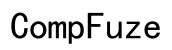How to Fix iPhone Screen Flickering Due to Water Damage
Introduction
When your beloved iPhone takes an unexpected plunge, the ensuing damage can be stressful. Water damage to iPhones is a common issue that can result in various problems, one of the most troublesome being screen flickering. This unsettling issue not only makes it difficult to use your phone but can also indicate deeper internal damage. Addressing these problems promptly can save you a lot of trouble and expenses in the long run. This guide will walk you through understanding the causes, immediate actions, drying and cleaning methods, and how to determine if the issue stems from hardware or software. You will also learn about DIY repairs, when to seek professional help, and preventive measures to avoid future incidents.

Causes of iPhone Screen Flickering from Water Damage
iPhone screen flickering after water exposure can stem from several causes:
- Short Circuits: Water can create short circuits in delicate internal components, disrupting the normal operation of your iPhone's screen.
- Corrosion: When water, especially salty or dirty water, gets inside your phone, it can cause corrosion. This corrosion degrades the connections in the circuitry over time.
- Screen Connector Issues: Water ingress can loosen or damage the connections between the screen and motherboard, leading to flickering or total screen failure.
Understanding these root causes is key to taking the appropriate steps to remedy the issue effectively and efficiently.

Immediate Actions to Take When Your iPhone Gets Wet
Swift action is crucial when your iPhone gets wet. Here’s what you should do immediately to mitigate the damage:
- Turn It Off: Immediately power down your iPhone to prevent electrical circuits inside from short-circuiting.
- Remove Accessories: Take out any accessories, including cases and earphones. Also, remove the SIM card to prevent further damage.
- Dry the Exterior: Use a dry, soft cloth to remove as much water from the exterior as possible.
- Avoid Heat: Resist the urge to use a hair dryer or place your phone in direct sunlight as excessive heat can damage internal components.
By taking these initial steps, you are setting the foundation for effective drying and restoration of your iPhone.
Drying and Cleaning Your Water-Damaged iPhone
Once the immediate steps are done, focus on drying and cleaning:
-
Use Absorbent Materials: Place your iPhone in an environment that helps it dry out. Submerging the phone in a bowl of uncooked rice or using silica gel packets can help absorb the moisture.
-
Seal in an Airtight Container: Put the absorbent material and your iPhone in a sealed container. Leave it for at least 24-48 hours.
-
Isopropyl Alcohol Bath: If you feel confident, you can immerse the phone in 90% isopropyl alcohol. This can displace water and reduce the risk of corrosion. Remember to only do this if you are experienced in dealing with electronics, as it involves some risk.
-
Gentle Clean: After drying, gently clean any visible moisture or corrosion on the ports and connections, using a Q-tip slightly dampened with isopropyl alcohol.
Patience is key during this stage. Rushing may lead to incomplete drying and prolonged damage.
Diagnosing Hardware vs. Software Issues
Once the iPhone is dried and cleaned, the next step is to diagnose whether the flickering issue is hardware or software-related:
- Restart Your iPhone: Sometimes a simple restart can fix software glitches causing the flicker.
- Update iOS: Ensure your iPhone's software is up-to-date. Outdated OS can sometimes be the reason behind screen issues.
- Restore to Factory Settings: If flickering persists, back up your data and restore your iPhone to factory settings. This can help eliminate software issues.
If the flickering continues after trying these steps, it is likely a hardware problem, indicating possible internal damage from water exposure.
DIY Repairs for Water-Damaged iPhone
For the tech-savvy, here are some DIY fixes:
- Screen Replacement: If you’re adept at repairs, consider replacing the screen yourself using a repair kit. Detailed guides are available online.
- Reseat Connections: Disassemble the iPhone to check and reseat screen connectors to ensure they are firmly attached.
- Clean Internal Components: Carefully clean any internal components showing signs of corrosion using isopropyl alcohol and a soft brush.
DIY repairs carry risks, so ensure you’re fully informed and comfortable with the process before attempting.

When to Seek Professional Repair Services
If DIY fixes don't work or you’re not confident in doing them, it’s time to seek professional repair services. Certified technicians have the necessary tools and expertise to safely diagnose and fix water damage.
Preventive Measures for Future Protection
Preventing water damage is always better than dealing with it afterward. Consider these preventive measures:
- Waterproof Cases: Invest in a high-quality waterproof case to protect your iPhone from potential water exposure.
- Avoid Water Exposure: Try to keep your iPhone away from water sources, particularly bodies of water and places where it can easily fall into.
- Insurance: Consider getting a phone insurance plan that covers water damage.
Being proactive can save you from the hassle and cost of dealing with water damage.
Conclusion
iPhone screen flickering due to water damage is a frustrating issue, but one that’s often fixable with the right knowledge and steps. Immediate action, proper drying, determining the cause, and considering either DIY fixes or professional help can restore your iPhone to its former functionality. Employing preventive measures will help protect your device from future water-related mishaps.
Frequently Asked Questions
What should I do immediately if my iPhone gets in water?
Turn off your iPhone, remove any accessories and dry the exterior with a soft cloth. Avoid using heat and place your phone in an absorbent material like uncooked rice or silica gel to draw out the moisture.
Can water damage cause permanent screen flickering?
Yes, if water causes severe internal damage such as short circuits or corrosion and isn’t addressed promptly, the screen flickering can become permanent.
How can I prevent water damage to my iPhone in the future?
Invest in a waterproof case, avoid exposing your iPhone to water, and consider phone insurance that covers water damage for added protection.